日本語化したUbuntu ServerにZabbixをインストールします。
インストールするのは、Zabbix Server、Frontend、Agentとなります。
| Zabbix | Version 6.4 |
| Linux | Ubuntu 22.04.4 |
| Database | PostgreSQL |
| HTTP Server | Apache |
PostgreSQLのインストール
Zabbixのインストールでは、PostgreSQLはインストールされませんので事前にインストールします。
$ sudo apt install postgresql postgresql-contrib
パッケージリストを読み込んでいます... 完了
依存関係ツリーを作成しています... 完了
状態情報を読み取っています... 完了
以下の追加パッケージがインストールされます:
libcommon-sense-perl libjson-perl libjson-xs-perl libllvm14 libpq5
libsensors-config libsensors5 libtypes-serialiser-perl postgresql-14
postgresql-client-14 postgresql-client-common postgresql-common ssl-cert
sysstat
提案パッケージ:
lm-sensors postgresql-doc postgresql-doc-14 isag
以下のパッケージが新たにインストールされます:
......Zabbixのインストール
インストール手順はZabbixのダウンロードページに記載されています。
インストールの内容を選択すると、手順が表示されますので、手順に従ってインストールします。
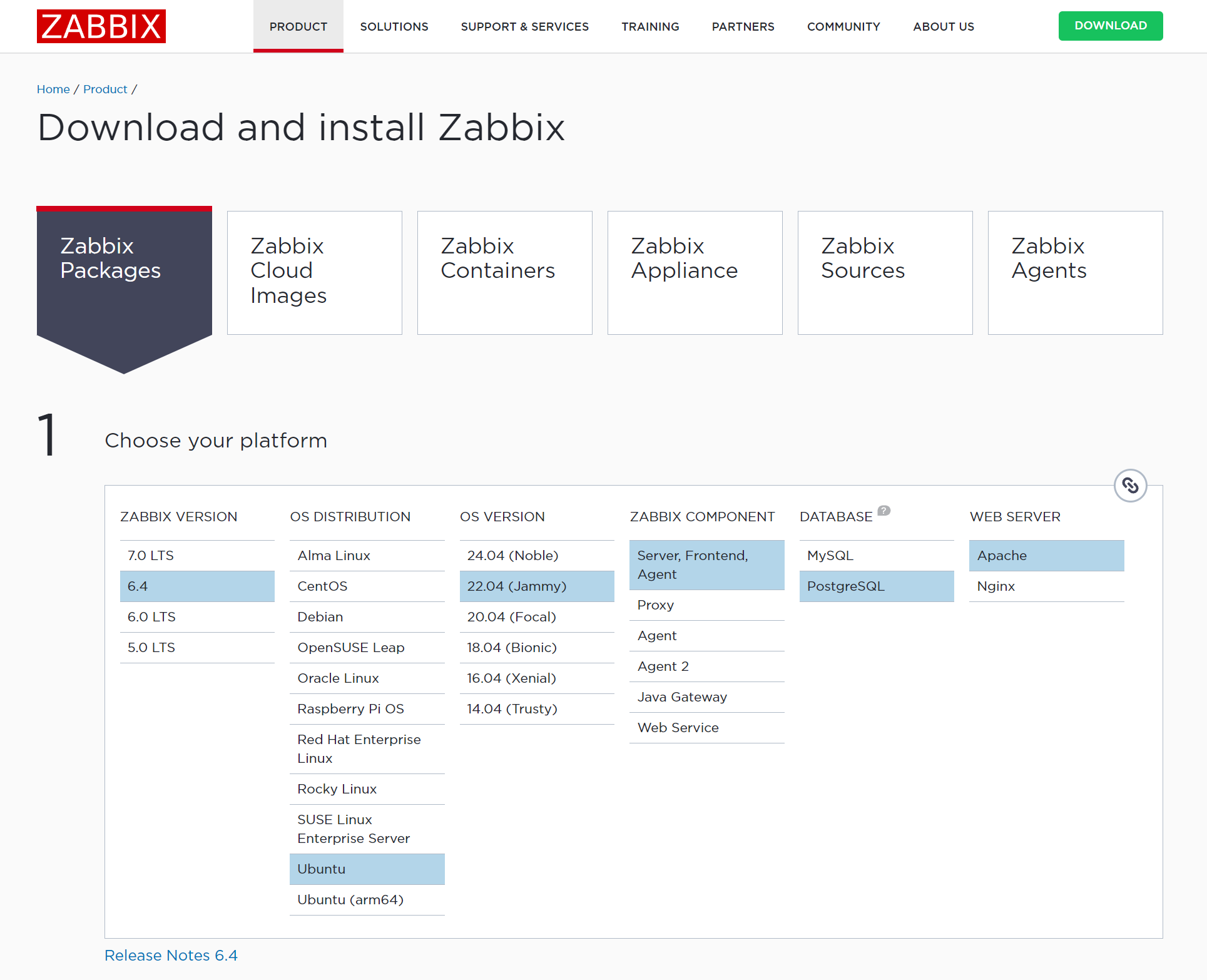
root userでインストール実施
$ sudo -sリポジトリ導入
# wget https://repo.zabbix.com/zabbix/6.4/ubuntu/pool/main/z/zabbix-release/zabbix-release_6.4-1+ubuntu22.04_all.deb
--2024-08-18 13:54:23-- https://repo.zabbix.com/zabbix/6.4/ubuntu/pool/main/z/zabbix-release/zabbix-release_6.4-1+ubuntu22.04_all.deb
repo.zabbix.com (repo.zabbix.com) をDNSに問いあわせています... 178.128.6.101, 2604:a880:2:d0::2062:d001
repo.zabbix.com (repo.zabbix.com)|178.128.6.101|:443 に接続しています... 接続し ました。
HTTP による接続要求を送信しました、応答を待っています... 200 OK
長さ: 3744 (3.7K) [application/octet-stream]
‘zabbix-release_6.4-1+ubuntu22.04_all.deb’ に保存中
zabbix-release_6.4- 100%[===================>] 3.66K --.-KB/s in 0s
2024-08-18 13:54:24 (504 MB/s) - ‘zabbix-release_6.4-1+ubuntu22.04_all.deb’ へ保存完了 [3744/3744]
# dpkg -i zabbix-release_6.4-1+ubuntu22.04_all.deb
以前に未選択のパッケージ zabbix-release を選択しています。
(データベースを読み込んでいます ... 現在 76783 個のファイルとディレクトリがイン ストールされています。)
zabbix-release_6.4-1+ubuntu22.04_all.deb を展開する準備をしています ...
zabbix-release (1:6.4-1+ubuntu22.04) を展開しています...
zabbix-release (1:6.4-1+ubuntu22.04) を設定しています ...
# apt update
ヒット:1 http://jp.archive.ubuntu.com/ubuntu jammy InRelease
取得:2 http://security.ubuntu.com/ubuntu jammy-security InRelease [129 kB]
取得:3 https://repo.zabbix.com/zabbix/6.4/ubuntu jammy InRelease [2,880 B]
取得:4 http://jp.archive.ubuntu.com/ubuntu jammy-updates InRelease [128 kB]
取得:5 https://repo.zabbix.com/zabbix/6.4/ubuntu jammy/main Sources [20.2 kB]
取得:6 https://repo.zabbix.com/zabbix/6.4/ubuntu jammy/main amd64 Packages [54.9 kB]
......インストール
# apt install zabbix-server-pgsql zabbix-frontend-php php8.1-pgsql zabbix-apache-conf zabbix-sql-scripts zabbix-agent
パッケージリストを読み込んでいます... 完了
依存関係ツリーを作成しています... 完了
状態情報を読み取っています... 完了
以下の追加パッケージがインストールされます:
apache2 apache2-bin apache2-data apache2-utils bzip2 fontconfig-config
fonts-dejavu fonts-dejavu-core fonts-dejavu-extra fping libapache2-mod-php
libapache2-mod-php8.1 libapr1 libaprutil1 libaprutil1-dbd-sqlite3
......
No containers need to be restarted.
No user sessions are running outdated binaries.
No VM guests are running outdated hypervisor (qemu) binaries on this host.データベースの作成、初期設定
# sudo -u postgres createuser --pwprompt zabbix
could not change directory to "/home/administrator": 許可がありません
Enter password for new role: zabbixユーザのパスワード設定
Enter it again:
# sudo -u postgres createdb -O zabbix zabbix
could not change directory to "/home/administrator": 許可がありません
# zcat /usr/share/zabbix-sql-scripts/postgresql/server.sql.gz | sudo -u zabbix psql zabbix
could not change directory to "/home/administrator": 許可がありません
CREATE TABLE
CREATE INDEX
CREATE TABLE
......
INSERT 0 1
INSERT 0 1
DELETE 99818
COMMITZabbix Serverの構成
# vi /etc/zabbix/zabbix_server.conf以下の箇所に上記で設定したzabbixユーザのパスワードを設定します。
### Option: DBPassword
# Database password.
# Comment this line if no password is used.
#
# Mandatory: no
# Default:
DBPassword=zabbixユーザのパスワードサービスの再起動、自動起動設定(Zabbix Server、Zabbix Agent、Apache)
# systemctl restart zabbix-server zabbix-agent apache2
# systemctl enable zabbix-server zabbix-agent apache2
Synchronizing state of zabbix-server.service with SysV service script with /usr/lib/systemd/systemd-sysv-install.
Executing: /usr/lib/systemd/systemd-sysv-install enable zabbix-server
Synchronizing state of zabbix-agent.service with SysV service script with /usr/lib/systemd/systemd-sysv-install.
Executing: /usr/lib/systemd/systemd-sysv-install enable zabbix-agent
Synchronizing state of apache2.service with SysV service script with /usr/lib/systemd/systemd-sysv-install.
Executing: /usr/lib/systemd/systemd-sysv-install enable apache2
Created symlink /etc/systemd/system/multi-user.target.wants/zabbix-server.service → /usr/lib/systemd/system/zabbix-server.service.Zabbix(Frontend)の初期設定
クライアントからWEBブラウザで「http://(Zabbix Server)/zabbix」に接続します。
デフォルトの言語を「日本語(ja_JP)」に設定します。
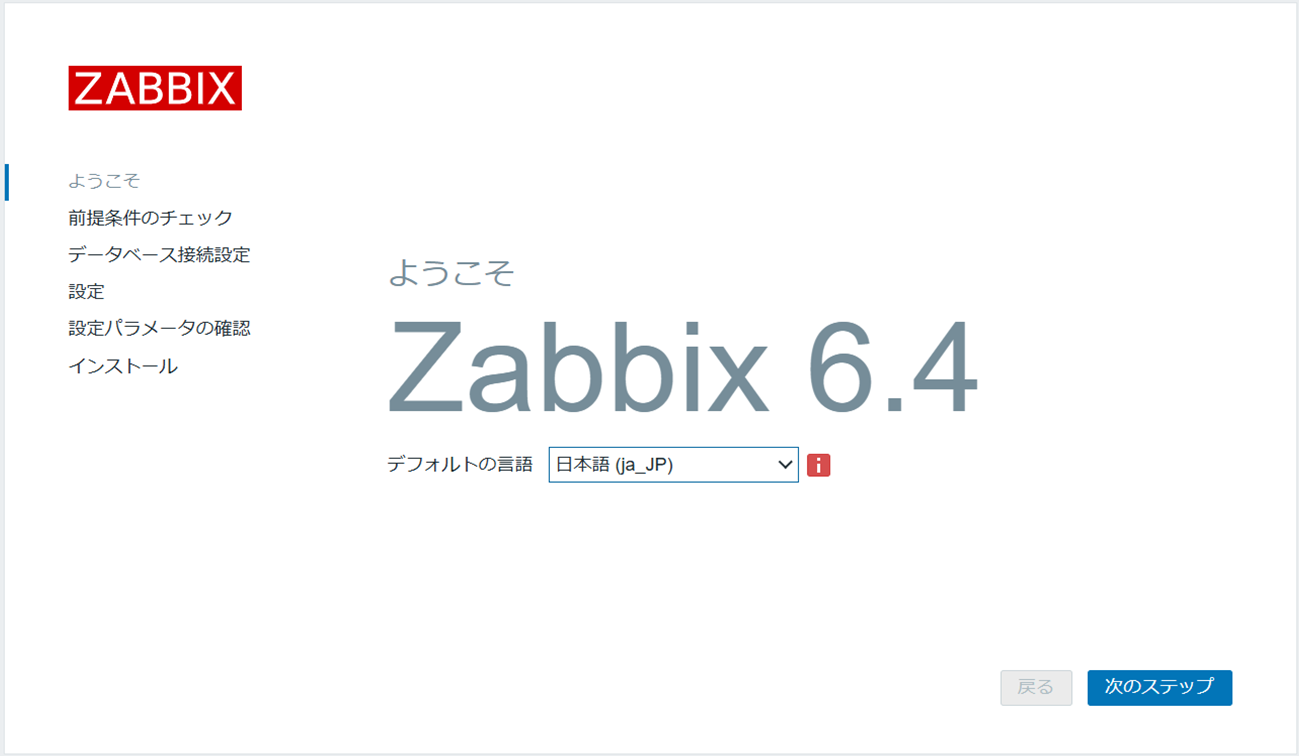
前提条件がすべて「OK」となっていることを確認します。
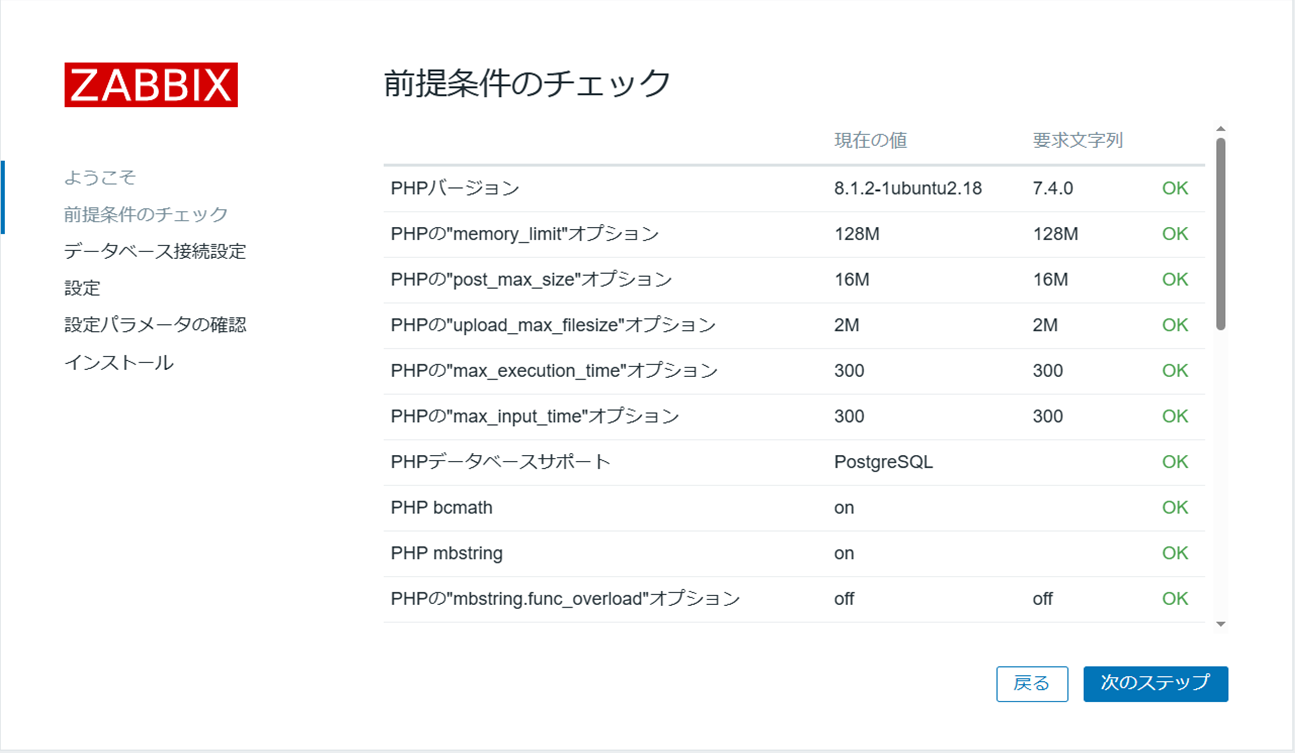
データベースユーザzabbixのパスワードを入力します。

Zabbixサーバー名(Zabbixに標示されるサーバ名)、タイムゾーンを設定します。
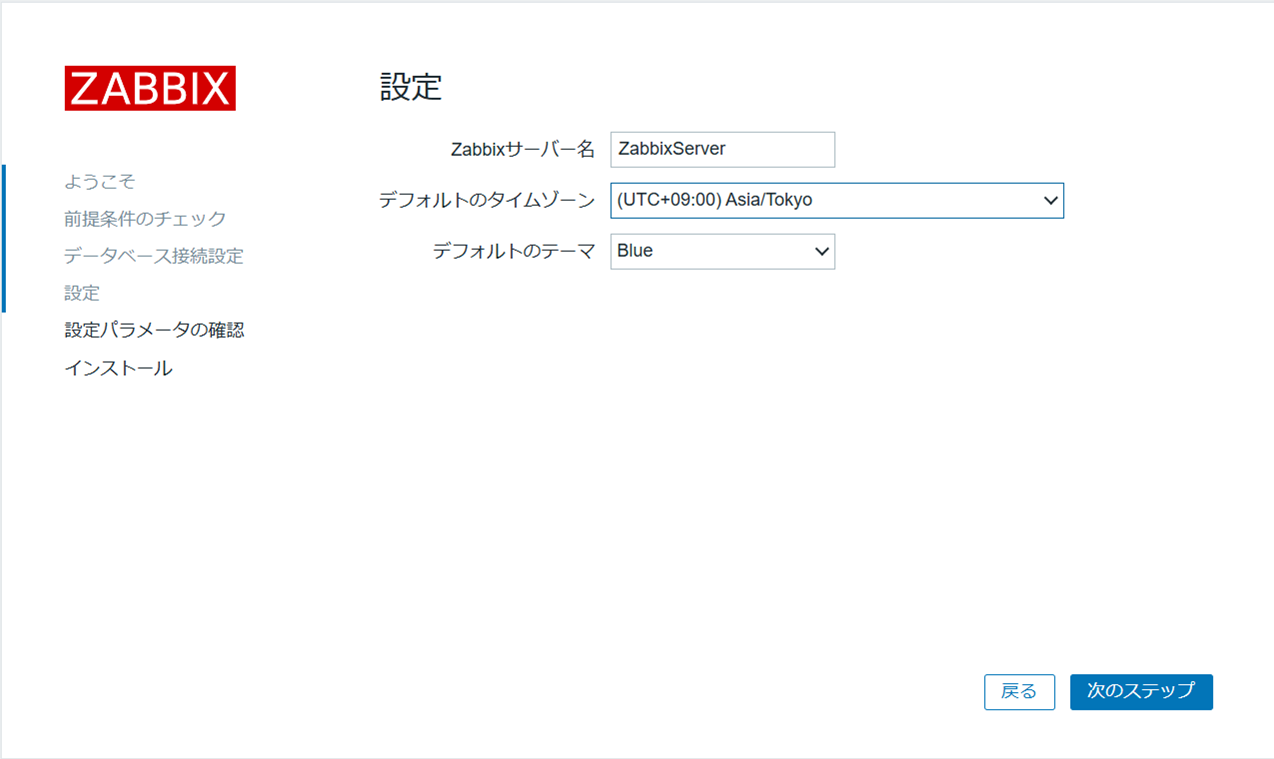
設定内容を確認します。
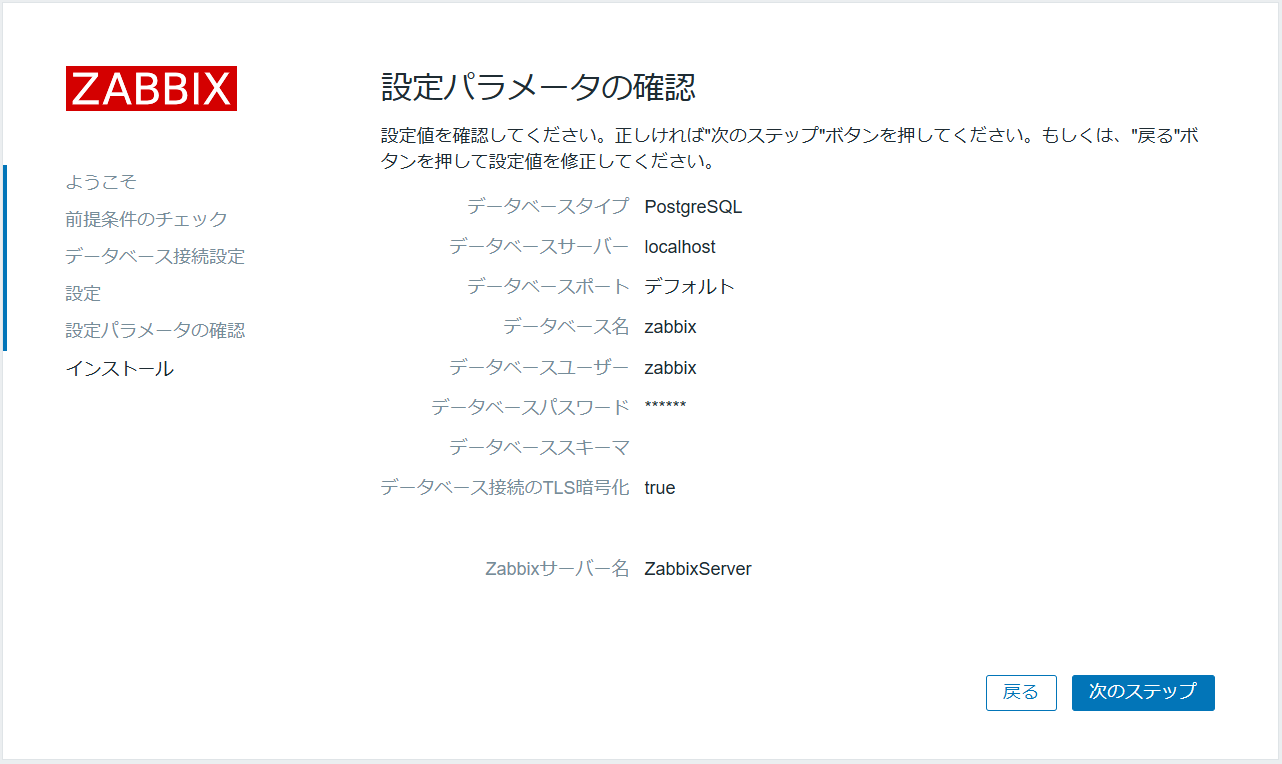
設定完了
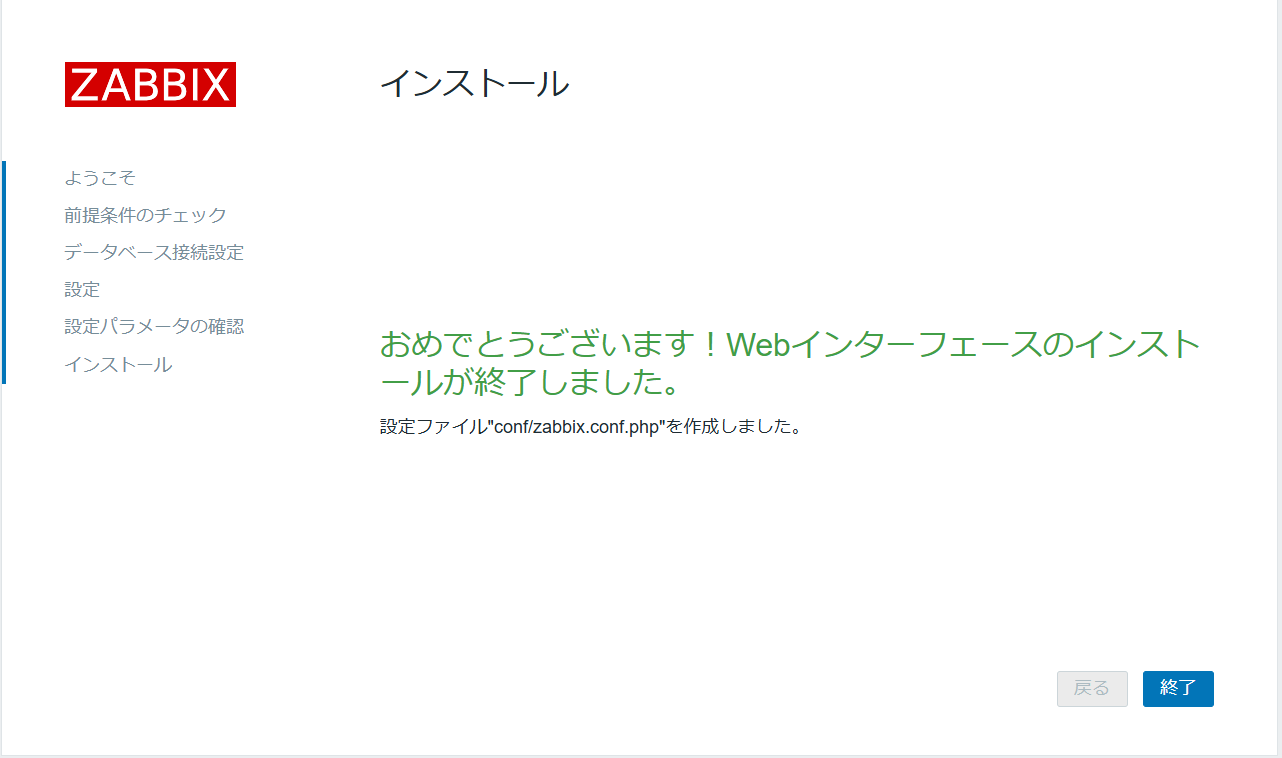
Zabbixにログインします。(以下が初期パスワード)
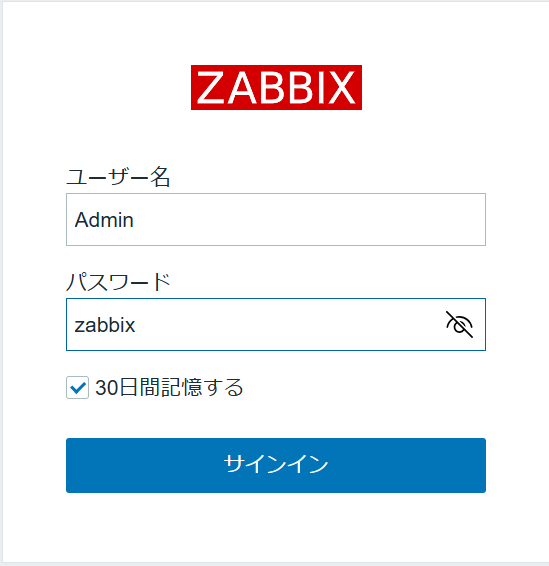
Zabbixダッシュボードが表示されます。
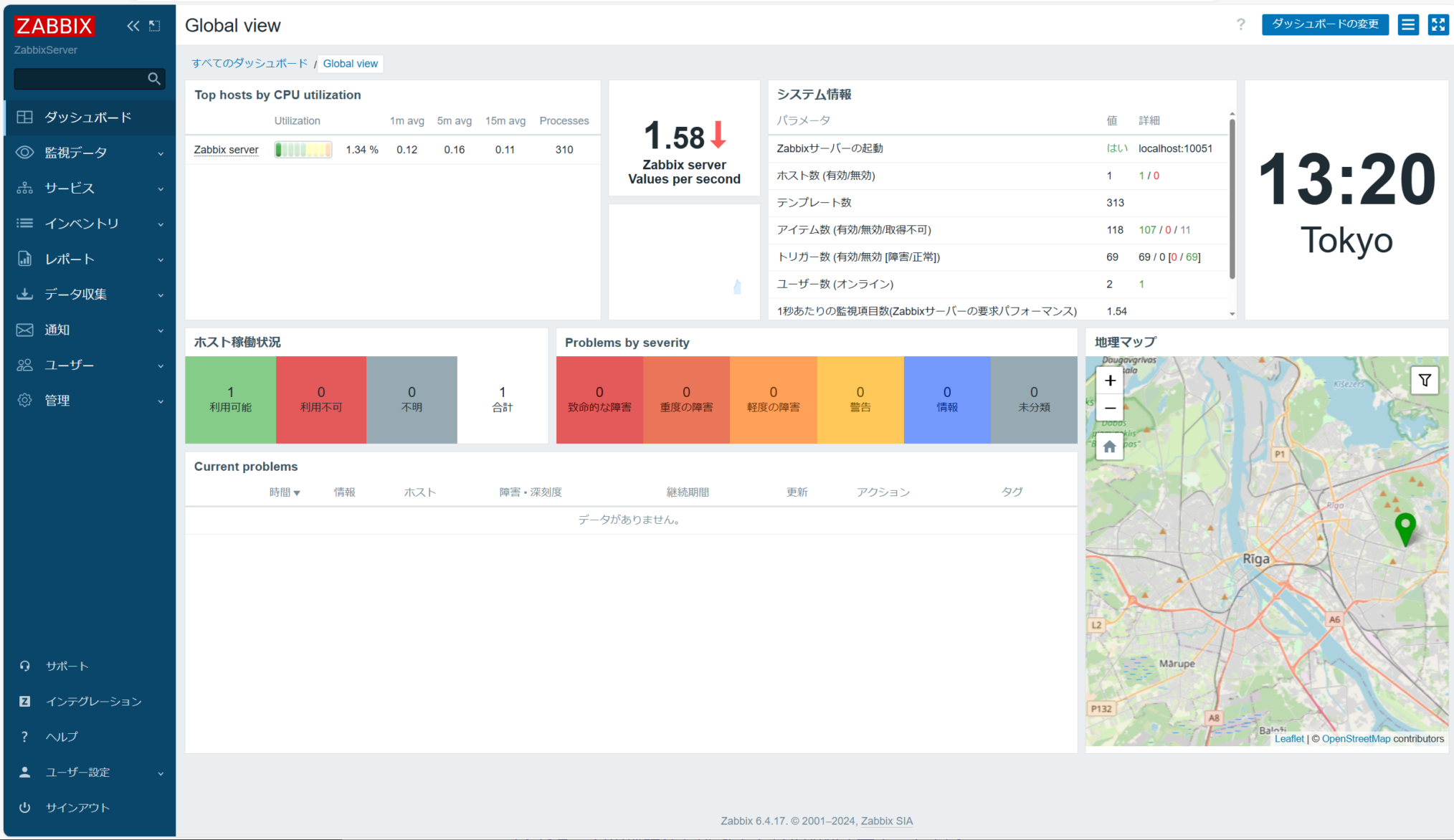
8
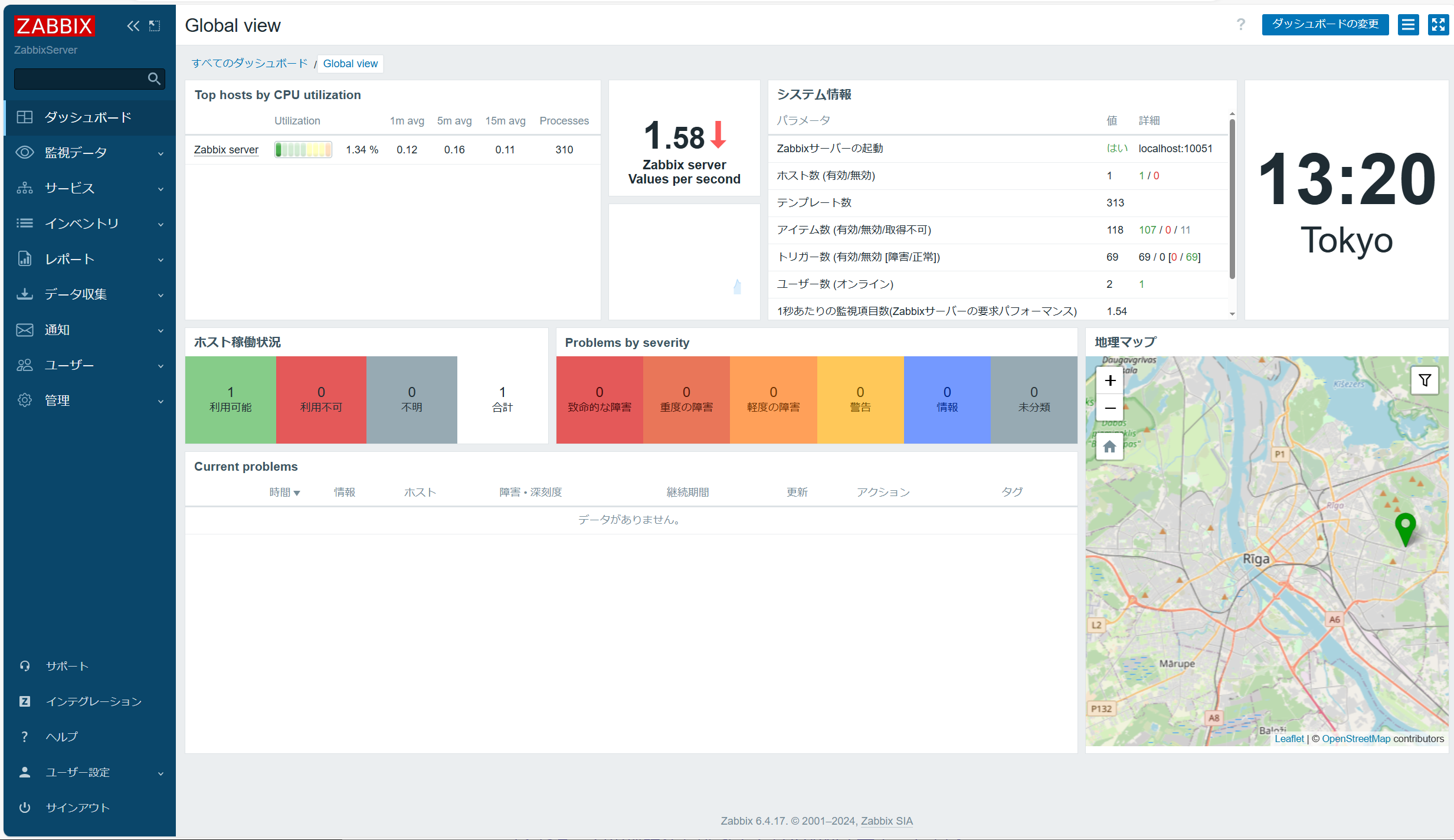


コメント